 Apple
AppleVerdict
A brilliant new tablet... if you're ready to put up with a lot more heft.
PROS:
- Amazing screen
- Hugely powerful
CONS:
- Powerfully huge
- iOS 9 adds complexity
The reason is simple: this thing has got a massive screen with impressive resolution and a bunch of fancy new tricks that, combined with Apple's iOS abilities, offer a really compelling experience.
The main thing you'll notice about this thing is that it's, well, huge. Really big in the hand, to the point of feeling like you might be able to defend yourself from a particularly vicious knife attack if you're holding it in the right way.
Design
It's a little hefty at over 700g, but that doesn't tell the whole story - this is a tablet with a brilliant screen, powerful speakers and a great accessory ecosystem.
I can't help but feel that Steve Jobs would have had something to say about the Apple Pencil, the new stylus that allows you to annotate and sketch and do all manner of things, but if you saw Adobe laying out magazine pages on the stage with the little white pole you'd understand.
The design of the iPad Pro might sound like it's designed for the enterprise sector, but really it's just a really decent work tool that's fused with a top of the range tablet. Given there's no iPad Air 2 on offer this year, this is the top of the range tablet and as such has to be considered as much a consumer item as anything else.

It was clear that the split screen view in iOS 9 was conceived for the iPad Pro, as there's just so much that you can do with that screen real estate. I get infuriated with companies that show how powerful their tablet is by letting you shrink a movie down to the size of a postage stamp and allow you to do other tasks in the background, but again Apple's done it.
It does show how powerful the tablet is at multitasking, but this isn't a new trick - the Samsung Galaxy S3 could do the same thing in 2012.

The split screen view is good because,well, most of the time it's not proper split screen and that's the right thing to do. This is still a tablet, not a laptop replacement, and as such you don't need a million windows open at any one time. Being able to browse news and still do an Excel document (or something - why you'd need that combination isn't obvious) is good when it's just a column slid in from the right of the screen.
Pencil and Smart Keyboard
The upshot of the iPad Pro is that it's just a fantastically powerful tablet, one that can do pretty much anything offered by app developers at the moment. High resolution graphics, levels of pressure from the Apple pencil... it's all well within its capabilities.
The Apple Pencil is an odd thing to have added in. It's very good at sketching - one of the best I've tried when it comes to handwriting recognition and didn't get confused by my fist rubbing the screen at the same time - but for $99 (around £70) it's an expensive add on to an already expensive tablet.

But the ability to shade, annotate and more is really impressive, and the reaction from the iPad Pro perfect.

The Smart Keyboard is another device that we've been waiting to see from Apple for years now, and it's also a nifty addition. While it's expensive, the keys have a very accurate travel despite feeling rubber clad. You think you've not hit the space bar and a few letter and you check the screen again to see it's all been registered perfectly.

It's very similar to the new Macbook's keyboard, where the travel doesn't feel traditional but still works really well. The magnetic dock works very well as a cover for the massive tablet too, and the Smart Connector could open up some really good possibilities in the aftermarket, as it allows to send power and data magnetically to the device from the cover.

There's no USB-C connector on here, thankfully, with just the normal Lightning connector as expected - and apparently even with the insane amount of pixels in the 12.9-inch Retina display the battery is apparently iPad Air-a-like, which is an impressive feat.
Early verdict
The iPad Pro is a large beast, no doubt about it. But it takes the same stylings that endeared us to the iPad Air and used them to create something that's going to sit astride the two worlds of business and 'sitting on the sofa not watching the TV but dicking about on your tablet'.Will it be the commercial success that other tablets have been? Microsoft's Surface 3 has been something of a revelation for that brand, and Apple will be hoping that a Macbook-esque tablet can do the same. A lot will obviously depend on cost, but given the clever software tweaks and accessories Apple has thrown out here, there's a lot to be intrigued by - whether that will convert to actual sales though remains to be seen.
It's almost a shame that this tablet probably won't get the sales of the iPhone, as it means developers might not rush to develop the software - while Tim Cook was quick to point out the alliance with IBM and Cisco when launching the new iPad Pro, it feels more like a consumer device.
I can see this being the perfect device to leaf through the newspaper or some comics with on a lazy Sunday afternoon, or a great replacement for those that spend hours in bed watching Netflix on a laptop. And it's not even that expensive... which feels like an odd thing to be saying about an Apple product (although you'll need to spend a little bit if you want the Pencil and Smart Keyboard too).










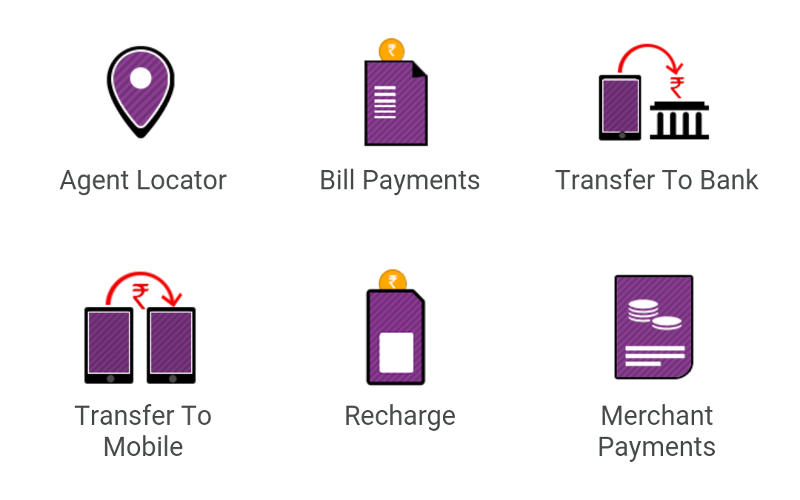









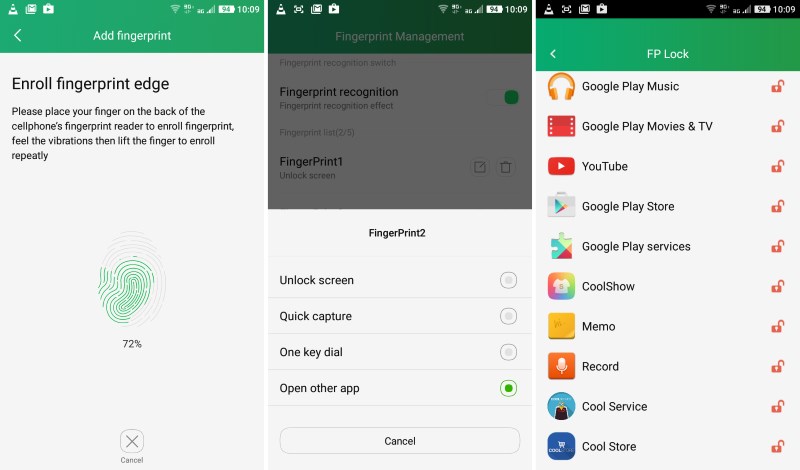





 The "cloud-first" smartphone Nextbit Robin is now available for
pre-order in many regions including India. The handset, which starts at
$399 (roughly Rs. 26,000), will cost you another $70 (roughly Rs. 4,600)
to
The "cloud-first" smartphone Nextbit Robin is now available for
pre-order in many regions including India. The handset, which starts at
$399 (roughly Rs. 26,000), will cost you another $70 (roughly Rs. 4,600)
to 